Review Schema Made Easy: A Quick Implementation Guide
Review schema is a specialized form of structured data markup that helps search engines understand and display reviews and ratings for various content like products, recipes, and movies.
Two Main Types of Review Schema:
Simple Reviews: Individual user opinions with ratings
Aggregate Ratings: Combined ratings from multiple users
Implementation Requirements
Simple Review Properties:
| Required Field | Description |
| Author | Person/Organization giving review |
| Item Reviewed | Product/service being rated |
| Rating Value | Numerical score given |
| Item Name | Name of reviewed item |
Aggregate Rating Properties:
| Required Field | Description |
| Item Reviewed | Product/service being rated |
| Rating Count | Total number of ratings |
| Review Count | Number of reviewers |
| Rating Value | Average numerical score |
Benefits
Review schema enhances search results by:
- Providing visual distinction through yellow stars
- Displaying star ratings in search results
- Adding social proof through user feedback
- Potentially improving click-through rates
Implementation Methods
You can add review schema through:
- Manual HTML implementation in the page header
- CMS plugins (especially for WordPress)
- Schema generator tools
Best Practices
The implementation must follow these guidelines:
- Reviews must be visible on the marked-up page
- Review content should be clearly displayed
- Reviews should focus on specific items, not categories
- Ratings from other websites should not be aggregated
Example of Combined Product Schema
Here is an example that could appear on this website:
<script type="application/ld+json">
{
"@context": "https://schema.org/",
"@type": "Product",
"image": "https://surfsigma.com/wp-content/uploads/2023/04/Surf-Sigma-Logo-1.png",
"name": "Surf Sigma",
"description": "Local SEO Agency Solutions by a Certified Google Business Expert",
"brand": "Surf Sigma Inc",
"offers": {
"@type": "AggregateOffer",
"url": "https://surfsigma.com/",
"priceCurrency": "USD",
"lowPrice": "$0/consultation"
},
"aggregateRating": {
"@type": "AggregateRating",
"ratingValue": "4.9",
"ratingCount": "72",
"reviewCount": "72"
},
"review": {
"@type": "Review",
"name": "Melissa H.",
"reviewBody": "Kind and knowledgeable and helpful, they've helped us solve a couple of challenging problems that we couldn’t figure out. I’d have full confidence in his skills and expertise with local SEO!",
"reviewRating": {
"@type": "Rating",
"ratingValue": "5"
},
"author": {"@type": "Person", "name": "Melissa H."},
"publisher": {"@type": "Organization", "name": "Google"}
}
}
</script>Parts To Update For Your Website:
<script type=”application/ld+json”>
{
“@context”: “https://schema.org/”,
“@type”: “Product”,
“image”: “https://example.com/wp-content/uploads/image.png“,
“name”: “Business name“,
“description”: “Description here“,
“brand”: “Company Name here“,
“offers”: {
“@type”: “AggregateOffer”,
“url”: “https://example.com/“,
“priceCurrency”: “USD“,
“lowPrice”: “$$“
},
“aggregateRating”: {
“@type”: “AggregateRating”,
“ratingValue”: “5.0“,
“ratingCount”: “100“,
“reviewCount”: “100“
},
“review”: {
“@type”: “Review”,
“name”: “Reviewer Name“,
“reviewBody”: “Review Text“,
“reviewRating”: {
“@type”: “Rating”,
“ratingValue”: “5“
},
“author”: {“@type”: “Person”, “name”: “Reviewer Name“},
“publisher”: {“@type”: “Organization”, “name”: “Google“}
}
}
</script>
Update the text highlighted in orange to fit your business.
Hopefully you have a real review to use, and you will need to update the name and review text accordingly.
In the last field, it says ‘Google’, that’s because the example review was taken from the Google Business Profile. Depending on where the review you are using is from, you will need to update that accordingly.
Where to Place Schema
You’ll need to place the schema into the code of the website on every page that you want it to be read by a search engine.
Note that, if you are doing this for the yellow stars to appear on a Google SERP, Google will not display the stars under a home page result. They will only be displayed when an internal page is listed on the SERP.
Checking Implementation
After you have loaded the Product Schema to your website, you should check to see if it has been implemented properly.
Load the url of your webpage into this Schema.org checker: https://validator.schema.org/
If there are no errors, that means that it has been read successfully. If not, then maybe you have accidentally removed a character like a period, or quote sign. Review the code to find the error.
How can Review Schema Improve Visibility in Search Results
Review schema can create rich snippets in search results that display star ratings and review counts. This makes your listings visually distinctive with yellow stars that contrast against standard text results which can improve the click through rate (CTR) of the url.
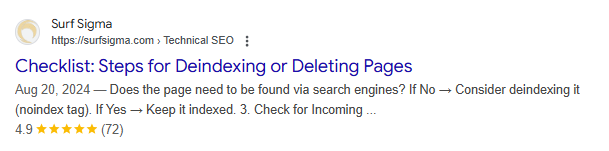
This enhanced appearance helps your content stand out, particularly on mobile devices where the visual elements occupy more screen space.




