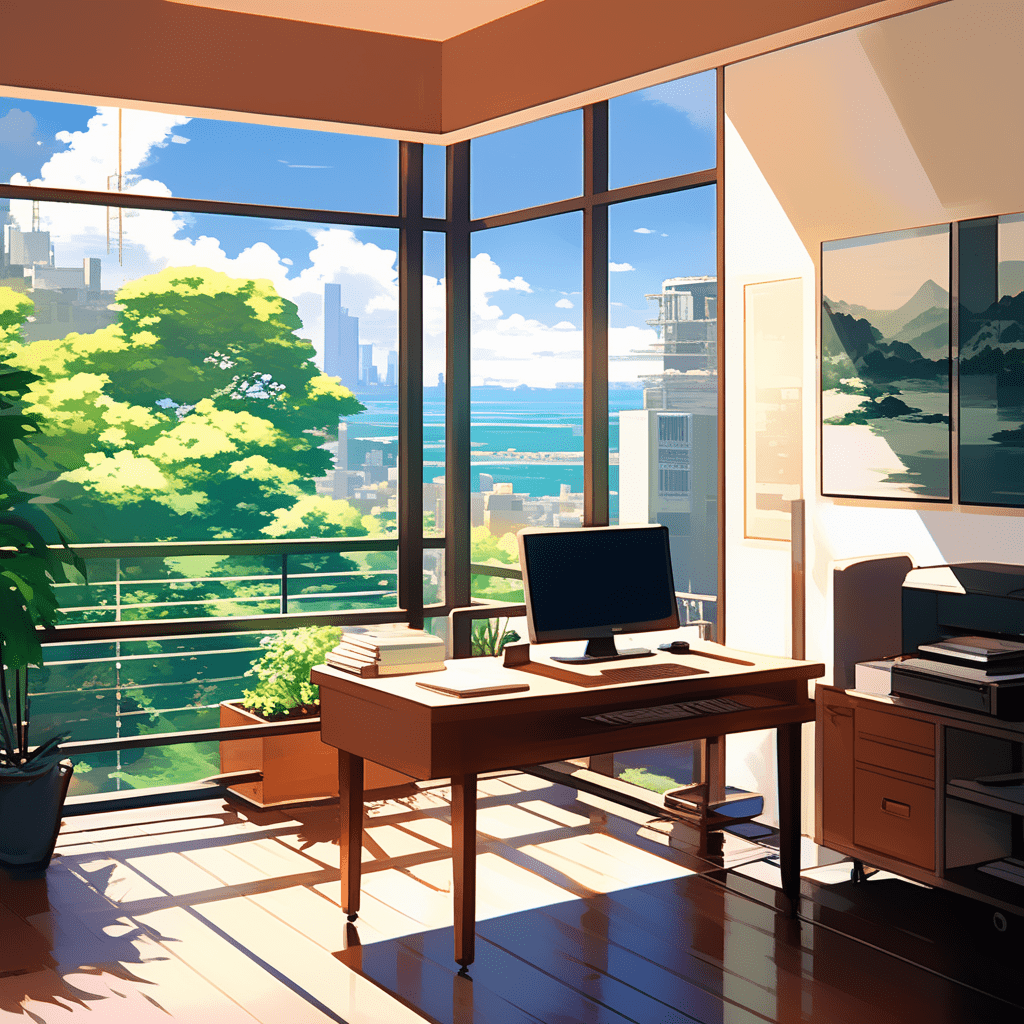How can I fix the problem “Video outside the viewport” in Google Search Console?
The “Video outside the viewport” issue reported in Google Search Console typically means that Googlebot has detected videos on your web pages that are not fully visible within the user’s viewport, or the initial visible area of the web page. This can negatively impact the user experience and may affect how Google indexes and displays your content in search results.
Imagine someone searching for a video and ending up on a webpage where they have to scroll down to find the video they were looking for. It’s not an ideal experience, and it might leave them a bit frustrated. The simplest solution to this issue is to move the video higher to the top of the page. This way, when people arrive on the page, they immediately see the video without having to scroll, avoiding the ‘outside the viewport’ problem and hopefully providing the answer they were seeking.
To test for this error, you can use the Mobile-Friendly Test tool from Google. When you are satisfied that the issue has been corrected, submit the error for validation back in Search Console.