How To Find The Keyword Report In A Google Business Profile
Google automatically collects keyword data for Google Business Profiles. Here are the steps on how to find that information.
Go to your Google Business Profile dashboard and click on the Performance icon.
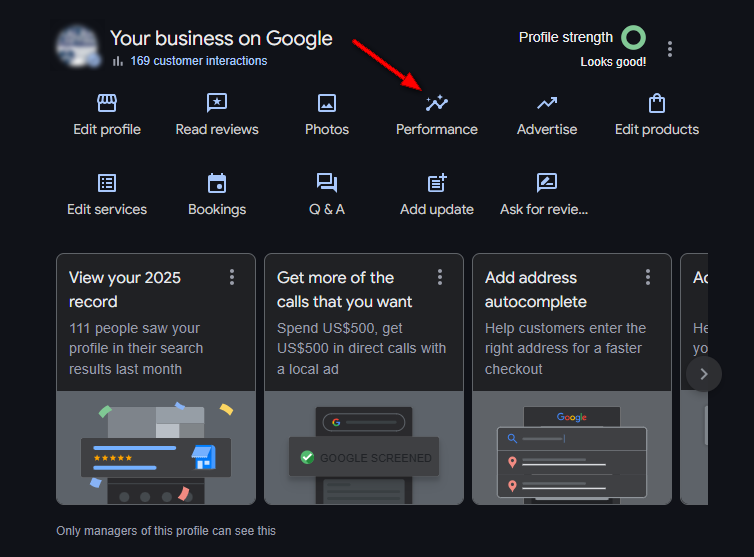
On the next screen, scroll down to see the top keywords.
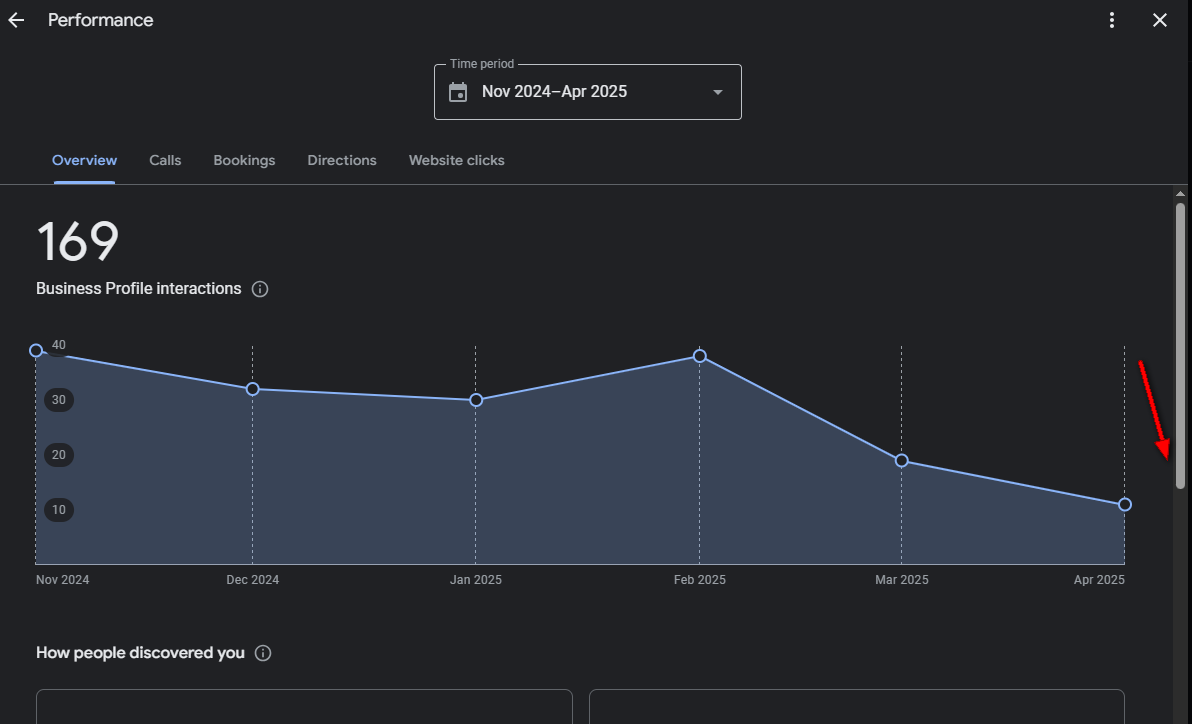
Click on the ‘See more’ button to display the full list that Google has gathered for your listing.
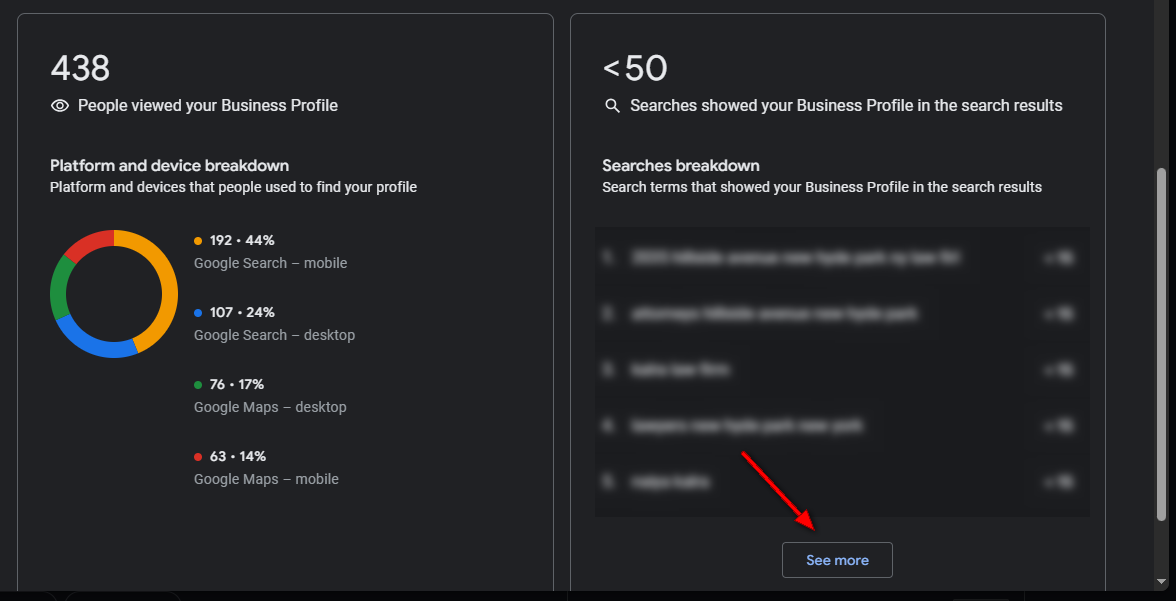
If your profile is not ranking well and does not have good visibility, then you may only see branded keywords in this area, or phrases that have less than 15 searches.
