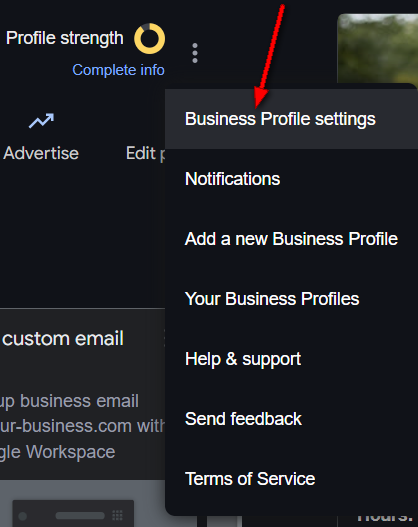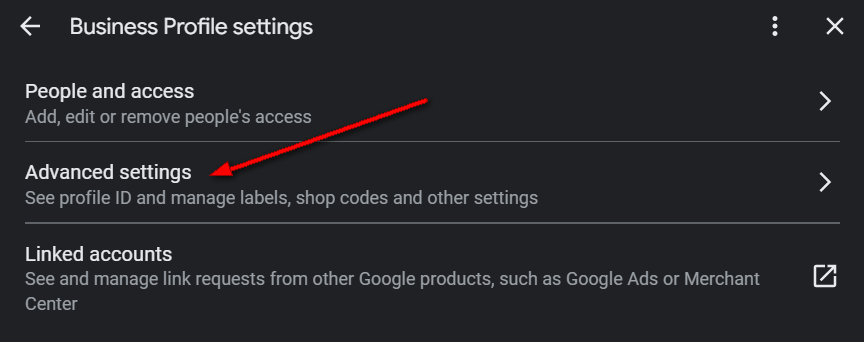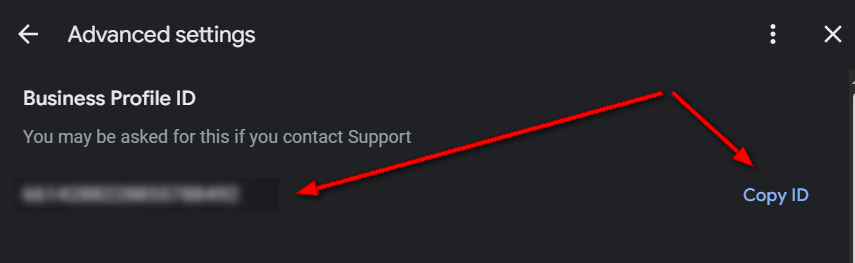How To Find Your Google Business Profile ID Number
While logged into the email account that manages your Google profile, go to Google search and type “my business” in the search bar, or click this url:
https://www.google.com/search?q=my+business
This should bring up your listing information. If you have multiple profiles connected to the same email, you will need to choose the profile you want to find the Business ID number for. Click View Profile.
You should see a screen that looks like this.
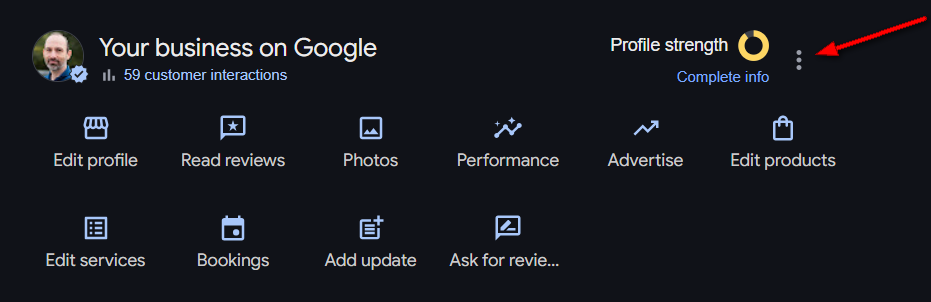
Click where the red arrows indicate to find the ID number.