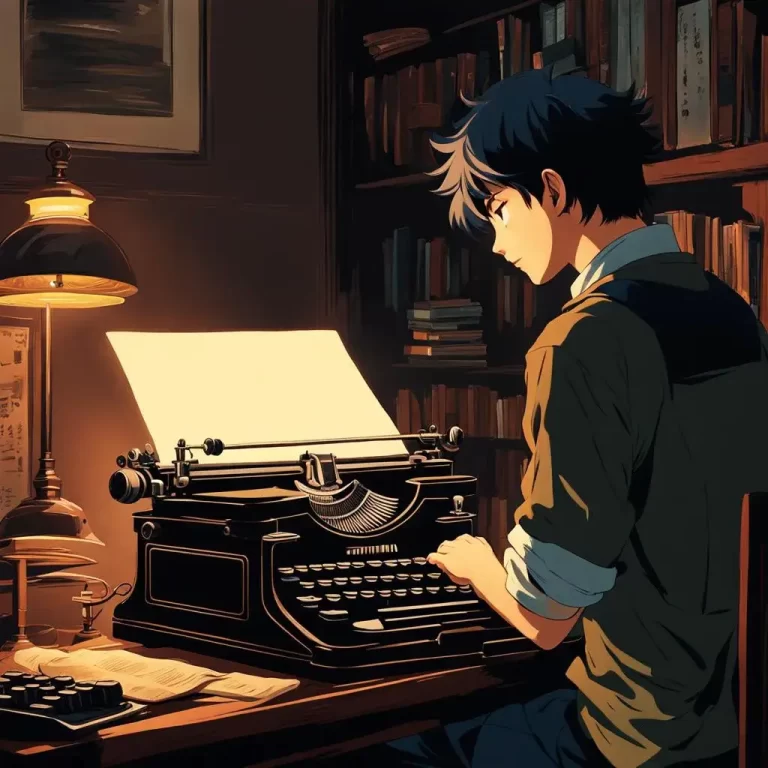How To Request Ownership Of A Google Business Profile
If you are trying to claim a Business Profile on Google that has already been verified and you are authorized to manage it, you can request ownership from the current profile owner.
Requesting Ownership of a Storefront Business Profile
To request ownership of a storefront business (business displaying an address) from the current Business Profile owner:
- Go to business.google.com/add
- Start typing the name of the business
- Choose the business from the search results that are displayed
On the next page that loads, click “Request Access”
You’ll get a message that says “Someone else may manage this Business Profile.”
If you’re authorized to manage the profile, you can request ownership from the current profile owner.
Once you submit the request, the current profile owner will receive an email prompting them to contact you. You’ll also receive a confirmation email regarding your request.
After submitting your ownership request, the current profile owner has three days to respond. To check the status of your request, sign in to your Business Profile account or click the link provided in your confirmation email.
- If Your Request is Approved:
- You will receive an email notification, and you can then manage the Business Profile.
- If Your Request is Denied:
- You will receive an email notification. In this case, you can still suggest edits to the Business Profile or appeal the denied request.
- If There is No Response:
- If you do not receive a response within three days, you may have the option to claim the profile yourself. To do this:
- Open the original confirmation email you received after submitting your request.
- Locate your request.
- Follow the on-screen instructions to verify your affiliation with the business.
- If you do not receive a response within three days, you may have the option to claim the profile yourself. To do this:
Requesting Ownership of a Service Area Business Profile
If the business has hidden its address, the listing will not be displayed using the business search link above. You will need to use another method to request access that requires some manual steps.
First you will need to find the Google Place ID
- Find the business on Google Maps
- Press ctrl-U, or right click anywhere in the white space and choose ‘view source’
- Press crtl-F and look for this string of characters: CHiJ
- The Place ID will be the first match with containing CHIJ until the \ or ” character (about 27 characters long)
- It will look something like this: ChIJMUkhT_LNKogR6RvseKROQuE
- Paste the Place ID in the field below and click generate link. It will create the direct link for you to be able to request access
Google Business Profile Access Request Link Generator
Note that new owners or managers must wait seven days before they can fully manage all features of the Business Profile. During this period, attempting certain actions, such as deleting or undeleting the profile, removing other owners or managers, or transferring primary ownership, will result in an error message.